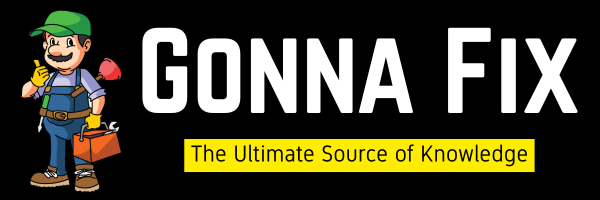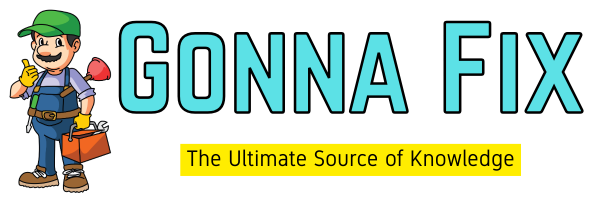Google Adsense is the Leading Advertising Program in the world. Google AdSense is an advertising program that allows publishers to earn money from their Online Content by displaying Google ads on websites, blogs, or YouTube videos. Google AdSense is an advertising platform that enables website owners to monetize their web pages. If you’re looking for a Part-time Job, then you must try blogging and use AdSense for sure. Most of us always wanted to get AdSense approval quickly, but getting AdSense approval quickly is not possible. So, getting AdSense approval is usually considered a tough process for all the newcomers/beginners. But it is not completely impossible, if we follow the Google guidelines properly, then you may get approved quickly. In Order to get approved, make your blog look perfect and make it look like a professional Website. Because Adsense needs a quality website to work with.
AdSense rejects most of the blogs that are violating or not well properly structured, don’t have proper navigation, and lack quality content. Google AdSense rejects websites that scrape content from other websites and provide quality content. Google AdSense stands out as the best company for both advertisers and publishers, so it approves only the best quality websites. To make your blog a quality blog, you have to be creative and not copy from others. Google AdSense always wants Creative and Quality Content Writing.If you are a beginner and want to know more about getting AdSense’s Approval for your website, then just follow our steps to get AdSense approval for your Website quickly.
How to Get Quick AdSense Approval for WordPress Blog/Website?
Step 1: First of all, Buy a Domain from Popular Domain Name Providers like Namecheap, Godaddy, Hostinger, Bluehost, and Siteground. You can choose any TLDs that you Like. In SEO, Good Keywords, High DA Backlinks, and a Good Page Structure matter most.
Step 2: In My Case, I Bought a Domain and Hosting for $60 from Hostinger with a Free Lifetime WHOIS, SSL Certificate Issued By Let’s Encrypt Authority.
Step 3: After buying a Domain and Hosting, go to the Cloudflare Website and create a Cloudflare Account, add your Website in Cloudflare, and Link Cloudflare and the Domain & Hosting Account by copying and pasting the Nameservers generated by Cloudflare in your DNS/Nameservers Section.
Step 4: After linking it successfully, you can install any Content Management Systems like WordPress, Joomla, Drupal, Datalife Engine, and Much More. The easiest and simplest CMS is WordPress, and install WordPress for your New Website If you like it.
Step 5: After installing WordPress, you can log in to your WordPress account, and Goto Appearances, click the Themes Option, choose a Good Theme, and install it.
Step 6: Generally, A Good Theme Plays an Important role in Quicker AdSense approval. A Good theme with clear navigation menus and faster loading speeds will definitely help in AdSense approval process.
Step 7: You Can Use the Free Theme available in WordPress. But if you want to buy a good Responsive Multipurpose theme. You Can Buy the Established Paid Themes like Newspaper, Smartmag, Foxiz, Jnews, and Soledad. You Can Buy these themes from the Themeforest Website. These Themes are So Good in terms of Looks and navigation. Page Speed and Performance are just top-notch.
Step 8: You Should Use SEO plugins like Yoast, Rankmath, or SeoPress to generate Sitemap.xml File. Usually, WordPress will generate a Sitemap File if you are not using any of these plugins. After creating the Sitemap File, just copy the sitemap URL, and go to Google Search Console and navigate to the Sitemap Section and paste it in the URL box, and click the Submit Button to send the Sitemap to Google.
Step 9: Optionally, you can create Robots.txt using Seo Plugins like Yoast, Rankmath, and Seopress. You Can Manually Create the Robots.txt file. You Can Search Google for “How to Create Robots.txt File?”.
Step 10: This is the Main Part. After installing the Theme and Plugins, Just Go to the Post Section and click on Add New Post and Start to write 25 – 40 Quality Articles With at least 1000 Words or a minimum of 800 Words with 5-6 Non-Copyrighted Pictures.
Step 11: Optionally, Try to Create Backlinks for your New Website. Backlinks are Very Important in Search Engine Optimisation. You need Quality Do-Follow backlinks in order to rank higher in Google search results. Don’t worry, if you create Quality Content, You Will Surely Get a Good Amount of Backlinks Automatically.
Step 12: You can also search for Directory Submission Instant Approval / High DA Directory Submission Sites on Google. Go to those Directory Sites and Submit your Site on those Directory Websites.
Step 13: Go to Your Website and add a Navigation menu. Customize the Logo and Site Favicon, and also make your Homepage look neat and properly structured.
Step 14: Create these Pages – About Us, Contact, Privacy Policy, Terms of Use, and Disclaimer.
Home Page and these Pages play a Major Part in the AdSense approval Process.
Step 15: Always make the Header & Footer Look Simple and Easy to navigate, and add a Footer Menu, Links if Available. You can also add the Copyright Message if you want.
That’s it.
You Are Now Eligible to apply to the Google AdSense program.
Here is My Honest Advice Regarding Google AdSense Approval
1. Avoid AI-generated Content Because Google always wants human-written content rather than AI-generated content.
2. Google wants Fresh, Unique & valuable content for their Users, not scraped content from other websites or low-value content.
3. You must write at least 25 – 40 Posts with a minimum of 1000+ Words. Also, You Can add Images and Videos if you can. It’s always a Plus for your Content, and it will enrich your Content too.
If You Make Mistakes In These, you’ll Keep Getting “You need to fix something to use AdSense” From Google AdSense.
If You Follow My Instructions, you’ll Get Approval for your Google AdSense application within 7 Days. But It May also take 3 to 5 Weeks in Some Cases.
That’s It. You’re Done. Have a Nice Day.
That’s All About this Post. Give Your Reviews / Reactions about this Post and Leave Comments, Ask Your Doubts, We are here to Help You!